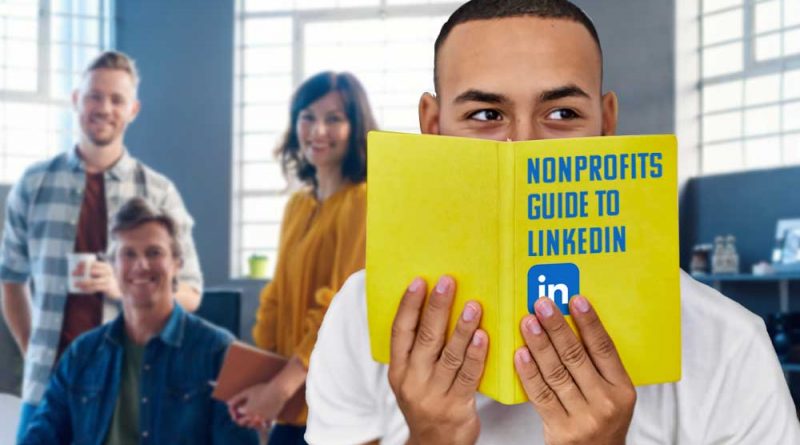Leveraging the Power of LinkedIn for Nonprofits
Hey there, future changemakers! If you are part of a nonprofit (or dreaming of starting one), then you are in for a treat. Today, GrantWatch is diving into LinkedIn, the platform where professionals can connect and share. GrantWatch’s marketing team uses LinkedIn daily to increase its reach, and you can do the same for your nonprofit! In this article, find out exactly how to use LinkedIn for your nonprofit and learn about all the features the site offers.
Why LinkedIn?
Many people consider LinkedIn a place solely for corporations to advertise to individuals. While it is true that many companies use LinkedIn, that does not mean LinkedIn is not for nonprofits too. With LinkedIn, nonprofits can shine by connecting with people who share their passion for change. The platform allows you to showcase your nonprofit’s incredible work and find donors or volunteers eager to help — all in one place. Not to mention, it can be a great place to find potential board members or other staff for your nonprofit.
1. Make Your Profile Pop
Your profile on LinkedIn is like your nonprofit’s digital home. First impressions matter. Use a profile image and banner image that reflects your cause, whether it is saving the environment, supporting education, or caring for animals. Don’t forget to add your nonprofit’s logo and write a short but clear description that highlights the mission statement and vision of your nonprofit.
2. Show, Don’t Just Tell
A big way nonprofits can take advantage of LinkedIn is by using the platform to add a visual to the work they do. Bring your nonprofit’s stories to life! Instead of just talking about what you do, share photos, videos, interviews, and updates about your awesome projects. Did you clean up a local park? Post pics of your team in action! Did you help kids learn to read? Share a heartwarming video of a child’s success story. People love seeing the real impact you’re making and putting a face to the organization.
3. Be a Social Butterfly
Just like you chat with friends on Instagram and Snapchat, you can do the same on LinkedIn. When someone posts about something cool that aligns with your nonprofit’s mission, comment or share your thoughts and maybe you can pair up on an event in the future. Use LinkedIn’s ‘connect button’ to connect with other changemakers and learn from their experiences. It’s like a digital hallway where you can make new friends who care about the same things you do.
4. Dive into Groups
Imagine being in a group chat with people excited about the same stuff you are. With LinkedIn’s group feature, you can join as many groups as you want and can meet fellow nonprofit warriors. Joining a group focused on your cause is like discovering your squad of people who understand your challenges and dreams. It is also a great way to boost donations and find sponsors or volunteers.
5. Power Up with Events
Think of LinkedIn as your event venue. You can host online events and webinars where people from all around can join in on the fun. Share your nonprofit’s knowledge, chat with others, and make your cause known to a broader audience. It’s like having a virtual stage to shine on!
6. Take a Course
LinkedIn offers many free courses that your nonprofit could take to learn more about a certain topic or skill. This could be a great way to learn new techniques when it comes to marketing, budgeting, or any other areas your nonprofit might need improvements in currently. In addition, LinkedIn has a paid subscription service known as ‘LinkedIn Learning’ that users can pay for to get access to even more courses!
7. Advertise Job Openings
If your nonprofit has any open positions, whether paid or volunteer, LinkedIn is a great place to advertise these opportunities. This feature goes both ways; so if you are a former nonprofit employee looking for a new job, this might be just the place for you. LinkedIn also offers many resources and tools for job seekers such as interview tips, commonly asked interview questions and practice guides, resume tips, and job alerts.
Measuring Your Impact
Okay, now let’s talk about how to know if you are successfully using LinkedIn. Imagine if every like, comment, and share were high-fives from people who support your cause. This is why you want to keep an eye on:
- Follower Count: Watch those followers grow — each one is someone interested in what you’re doing.
- Likes and Comments: How much love is your content getting? The more, the better!
- Clicks on Links: Are people checking out the cool stuff you share?
- Connections: Think of connections as your social circle. The bigger, the better!
- Volunteer Sign-ups: Count how many awesome people want to help out. Each one is a new teammate.
In a Nutshell
LinkedIn truly is a platform where your nonprofit can thrive and shine. From making your profile sparkle to connecting with fellow nonprofits, LinkedIn has all the tools you need to highlight your mission.
Keep an eye on those metrics, celebrate every small victory, and remember — you are not just changing the world, you are a part of it. So, get out there and meet some people with the same passion as you!
GrantNews Notes
With close to 8,000 grants currently available, GrantWatch.com is the leading grant listing directory. Upgrade to a MemberPlus+ subscription to view the full grant details, including eligibility criteria and application information. For more information, you can also visit the GrantWatch FAQ page. To see the great value of all 20 of the top GrantWatch features, click here.