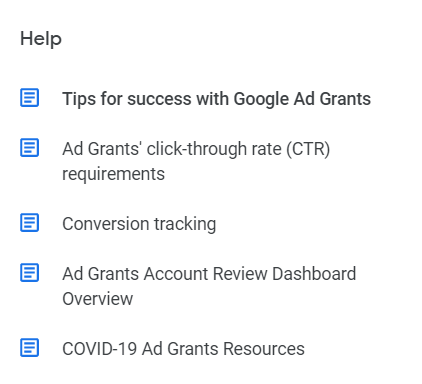Everything You Need To Know About Google Ad Grants
The Google Ad Grant program is a $10,000 in-kind grant that Google awards to nonprofits to be used for advertising on Google’s platform. The program was designed to help nonprofits increase visibility for their organization. The ads are Pay Per Click (PPC) ads that nonprofits can use to drive targeted traffic to their sites.
High-profile nonprofits like the American Cancer Society and Habitat for Humanity use Google Ads to achieve their marketing goals by combining Ad Grants and Paid Ads to expand their reach. They used free tools like Google Analytics and Tag Manager to measure their conversion values. As a result, the charity noted a substantial increase over the next six months.
If you are new to digital marketing, Google has provided a set of videos to guide you through the various elements of a successful digital campaign where you will learn how to:
- Designing your social media strategy
- Start and build your campaign
- Tracking your conversions
Nonprofits that qualify for the Google Ads Grant will get USD 10,000 in in-kind Google Ads advertising every month. If you’re tracking donations, purchases, and fees, then Google suggests using a maximizing conversion bidding strategy.
Your organization can manage the ad campaigns internally, or you can get help from one of Google’s Ad Grants certified professionals. If you choose to manage your ad campaign by yourself, here are a few guidelines to keep in mind:
Be sure to post ads that are relevant to what your consumers are looking for. Select keywords you’d like to show an ad for and put them into themed ad groups so you can show ads related to those keywords. Also, separate your ad groups into campaigns to allocate your budget to the topics that are most important to you.
Write no less than 3 compelling ads per ad group. Make these ads relevant to the keywords in that ad group. The ads will rotate and prioritize the ads that are performing better than others in the ad group.
When creating your ad, use short, non-repetitive sentences. Do not use uncommon acronyms and abbreviations. And, be sure to feature the unique aspects of your organization and service.
When choosing keywords, ask yourself which words or phrases would you would type into the Google search box to find your organization’s programs and services. Then, use Google’s Keyword Planner to find related keywords and group them in ad groups.
How to Create Your Google Ad Grants Account
- Get details on the Google for Nonprofits grant here
- Log into your nonprofit account and fill out the eligibility form. You’ll find this under the ‘Google Ad Grants’ heading.
- Select the ‘Activate’ option.
- You’ll then see an eligibility form. Here, you’ll tell Google more about your organization and confirm your entitlement to a grant.
- Once you’ve completed the form, go back to your Google for Nonprofits account and click ‘activate’ again.
- Then, you should see a checkbox. Confirm you’ve filled the eligibility form out, and click ‘activate.’
Activation can take up to three business days. Note, your Google for Nonprofits/Ad Grants accounts need the same username.
Featured Grant
Grants of up to $15,000 to USA nonprofits for advertising campaigns that further the cause of wildland preservation. Priority will be given to projects that are likely to have immediate and measurable on wildland ecosystem restoration and conservation over those that are purely educational.